Pimeyes face search alternative:Is there a site better than PimEyes?
Looking for a PimEyes face search alternative? This page lists reliable options and explains which tools work better for privacy, social media image checks, and misuse detection.
 Content Monitoring
Content Monitoring DMCA Takedown
DMCA Takedown


Protecting your creative work online can feel like a full-time job. Photos get stolen, videos re-uploaded, and articles scraped faster than you can refresh a page. That’s why the DMCA takedown process exists—and why tools like Erasa make it faster, simpler, and legally sound.
Erasa helps creators and brands remove stolen content from across the internet using automated DMCA notices. But even if you prefer to handle it manually, understanding how the process works is essential. This guide breaks down exactly how to send a DMCA takedown, with templates, examples, and practical advice you can apply today.
The Digital Millennium Copyright Act (DMCA) is a U.S. law that protects original works online—text, photos, videos, designs, and more. When someone posts your content without permission, you can file a DMCA takedown notice to have it removed.
Here’s the basic workflow:
Platforms like Google, YouTube, Twitter (X), Reddit, and Telegram all comply with DMCA requests. Even if you’re outside the U.S., most global platforms accept DMCA-style notices because it’s the international standard for online copyright protection.
You should send a DMCA notice when:
If you find copies spreading on forums, Telegram channels, or search engines, act quickly—the longer stolen content stays live, the harder it is to contain.
💡 Pro tip: Before sending, always save screenshots or archived links as evidence. Tools like Erasa’s reverse search help locate duplicates across multiple platforms before you file.
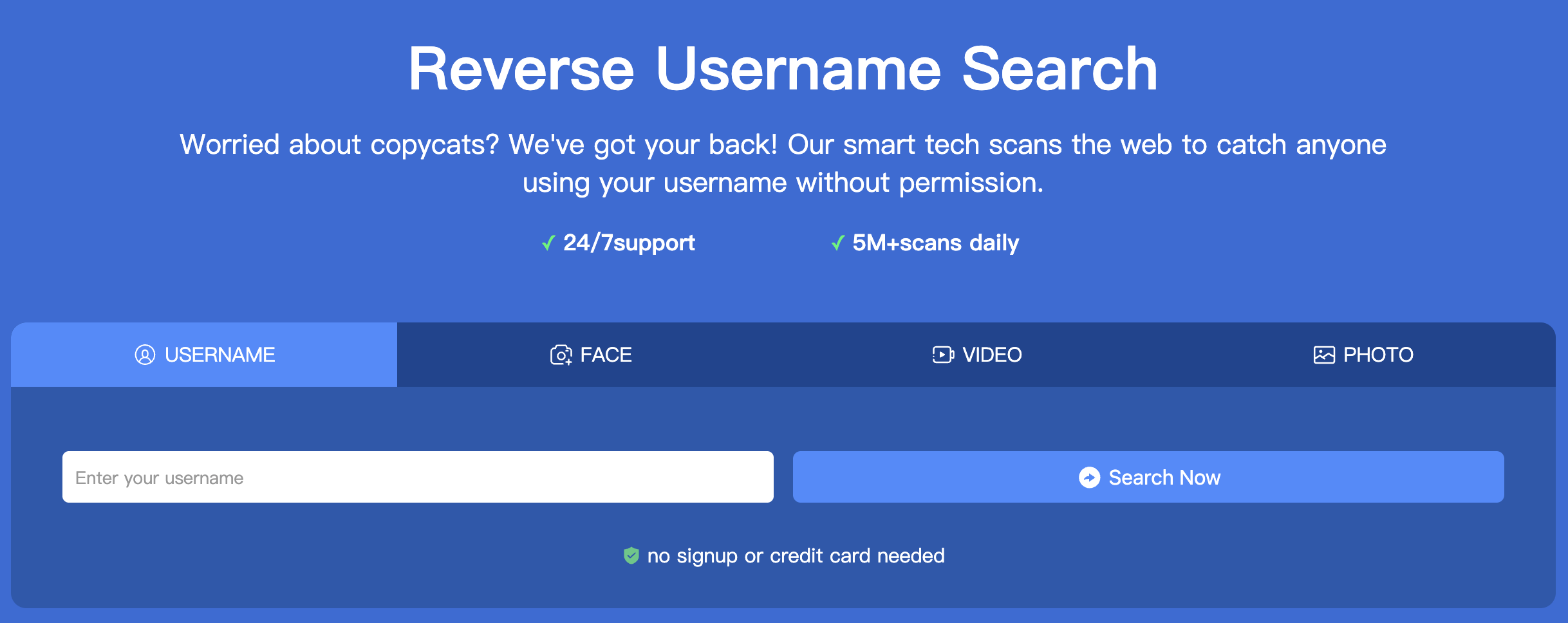
Follow these steps to file a compliant, effective takedown.
Gather:
You can use reverse-image search tools or content monitoring services (like Erasa’s DMCA Dashboard) to detect every reupload before you send the first notice.
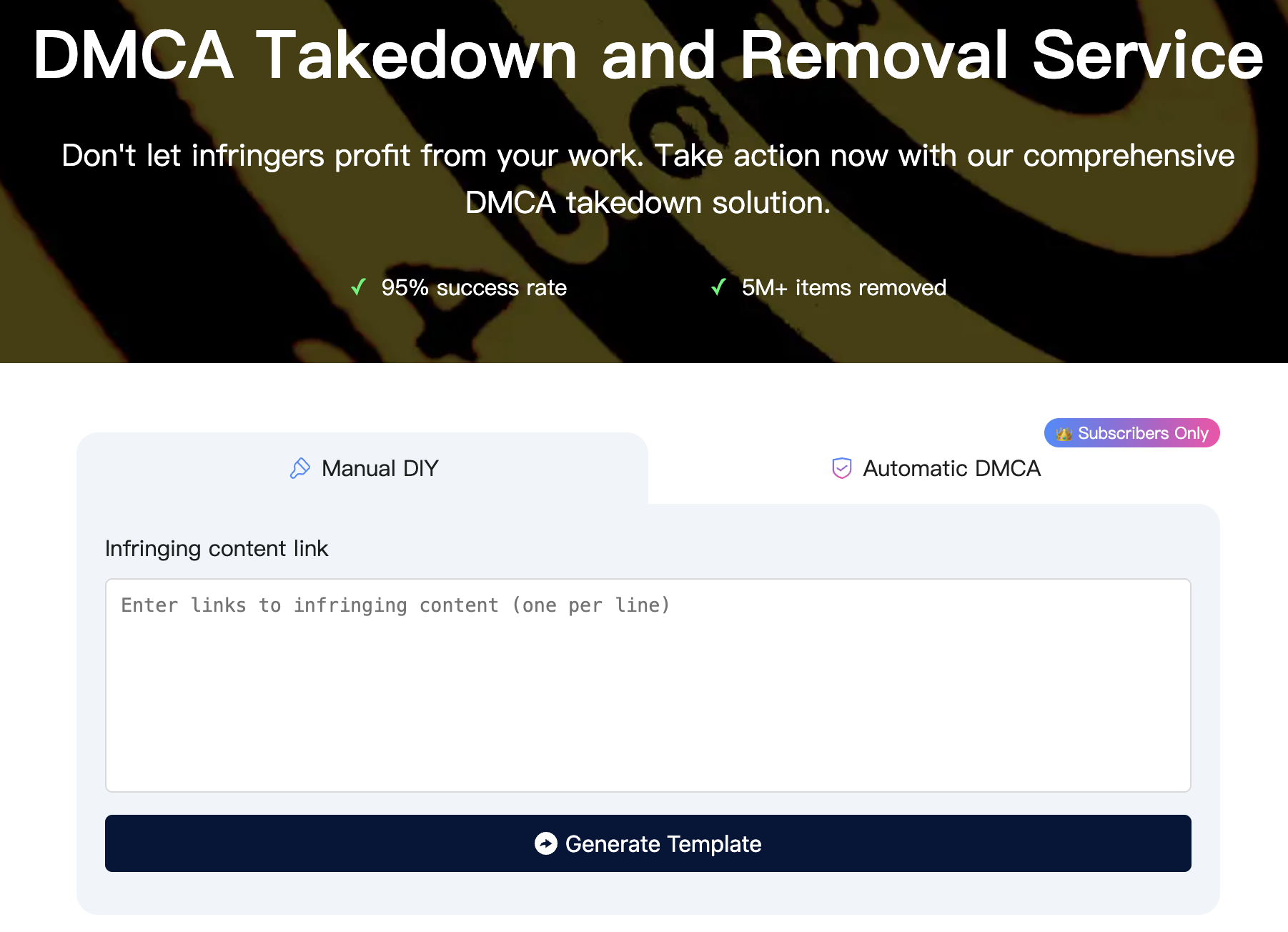
Each platform has its own DMCA submission page:
A valid DMCA request must include:
You can:
Keep a record of your submission (PDF or screenshot).
Most platforms respond within 24–72 hours. If they remove the content, you’ll get confirmation. If nothing happens, resend to the hosting provider or file a follow-up notice.
Automated systems like Erasa handle this automatically—tracking whether content is taken down, and re-filing if new copies appear later.
Here’s a simple, professional template you can copy and personalize:
Subject: DMCA Takedown Notice — Unauthorized Use of Copyrighted Material
To Whom It May Concern,
I am the copyright owner of the work identified below. The material has been used without my authorization.
Original Content URL: [Your Original Link]
Infringing URL: [Link to Infringing Material]
Under the Digital Millennium Copyright Act (17 U.S.C. §512), I request that you remove or disable access to the infringing content.
Full Name:
Email:
Address:
Digital Signature: [Type your full name]
I confirm this information is accurate and that I am the copyright owner or authorized agent.
Thank you for your prompt action.
💡 Tip: Always keep your tone professional. Avoid emotional language or threats—legitimate DMCA requests speak through accuracy, not aggression.
Different websites process DMCA requests differently. Here’s a quick guide:
If you’re dealing with multiple infringing sites, Erasa can handle these submissions in bulk—saving hours of repetitive manual work.
If you file manually, you’ll need to check each platform periodically. With Erasa, continuous monitoring is built in—it automatically detects reappearances of the same photo, video, or username.
Even valid claims can fail if formatted incorrectly. Avoid these errors:
If your content is repeatedly reuploaded, automated DMCA software like Erasa handles repeat detection and re-submission—saving time and ensuring consistency.
DMCA takedowns are not just symbolic. They:
A single takedown won’t solve everything, but consistent enforcement builds digital credibility and deters future theft.
If you manage multiple pages, brands, or creators, manual DMCA filing can become overwhelming.
That’s where Erasa simplifies the workflow:
Instead of spending hours emailing different support forms, you can let Erasa’s system do the heavy lifting—so you can focus on your work, not on chasing infringers.
👉 Try it here: Erasa DMCA Takedown Tool
1. How much does it cost to file a DMCA takedown?
Filing a DMCA notice yourself is free. If you use a third-party service like Erasa, you’re paying for automation, monitoring, and guaranteed coverage across platforms.
2. Can non-U.S. creators send a DMCA notice?
Yes. Even if you live outside the U.S., most platforms still process DMCA-style requests.
3. What if the website ignores my DMCA?
Contact the hosting provider directly. If the host ignores you, a tool like Erasa escalates the case to backup hosts or search engines for removal.
4. Can I file a DMCA for stolen videos or screenshots?
Absolutely—DMCA applies to any original content, including screenshots and paid-content leaks.
5. What if the infringer reuploads my content?
You can re-file, but automated tools make this seamless. Erasa continuously monitors for reuploads using AI-based fingerprinting.
The DMCA remains one of the most effective tools for protecting digital creativity. Whether you’re a photographer, writer, educator, or adult content creator, taking down stolen material fast is key to safeguarding both your income and reputation.
You can absolutely handle DMCA takedowns manually using the steps in this guide—but if you want to save hours and guarantee consistent enforcement, Erasa offers a professional, automated solution that gets results.
Your content deserves protection. Start enforcing your rights today.
7 Best DMCA Takedown Services for OnlyFans (2025 Review)
Ultimate Guide: How to Remove Leaked OnlyFans Content Fast (2025)
Looking for a PimEyes face search alternative? This page lists reliable options and explains which tools work better for privacy, social media image checks, and misuse detection.
Looking for PimEyes alternatives? Compare safer reverse face search options, understand privacy concerns, and find tools better suited for tracking fake profiles or reused photos.
Learn how to check if your video has been leaked, where stolen videos usually spread, and what to do if your content is reposted without permission.
Reverse image search can’t identify faces. Learn why it fails, how face-search tools work, and how to find where your photos or identity appear online.
Learn why your Twitter (X) reach suddenly dropped. This guide explains the real reasons behind shadowbans and how to confirm your visibility status in minutes.
Compare the best feet pics platforms for 2025. Learn how to sell safely, stay anonymous, avoid scams, and protect your content with Erasa.