Pimeyes face search alternative:Is there a site better than PimEyes?
Looking for a PimEyes face search alternative? This page lists reliable options and explains which tools work better for privacy, social media image checks, and misuse detection.
 Content Monitoring
Content Monitoring DMCA Takedown
DMCA Takedown


In the digital age, email remains an essential tool for personal communication, professional correspondence, and social interaction. Whether for personal matters, work-related exchanges, or staying connected on social media, email plays a pivotal role in connecting us to the online world. With the increasing integration of email addresses across multiple online platforms, especially social media, the ability to search for all accounts linked to your email address has become increasingly important.
Why should you search for all social media accounts linked to your email?
In this article, we will explore how to find all accounts linked to your email address, providing both practical steps and best practices for enhancing your online identity and security.
When you link accounts to your email address, you're essentially creating a digital trail that connects your online presence across various platforms. While this can be convenient, it also carries risks. Being aware of which accounts are associated with your email address is crucial for safeguarding your privacy, verifying your identity, and enhancing your online security.
Linked accounts can pose serious security risks. If your email gets compromised, the attackers could gain access to other accounts tied to it. This could lead to phishing attempts, identity theft, or even unauthorized access to sensitive platforms such as your banking or work-related accounts. On the flip side, if your email address is exposed on the dark web, hackers may use it to break into your linked social media profiles.
How to prevent this?
To mitigate these risks, it’s important to regularly review the accounts linked to your email. Monitoring your online footprint helps you identify potential vulnerabilities and take proactive steps, such as changing passwords, activating two-factor authentication, or even unlinking unused accounts.
Knowing which accounts are linked to your email can be essential for verifying your online identity. This is especially relevant in professional contexts or online interactions where establishing trust is vital. For example, when applying for a job, a recruiter might want to ensure your professional social profiles align with the information provided. Verifying social media accounts tied to your email can offer transparency, preventing impersonation or fraud.
Tip: Regularly cross-check your social accounts to ensure that they match your professional background and current online presence.
For individuals and businesses alike, managing your social media accounts is an ongoing task. By knowing which accounts are linked to your email, you gain control over your digital footprint. Whether you’re optimizing your brand’s online presence or maintaining a personal reputation, understanding your linked accounts can help you take the right actions to ensure you’re properly represented.
What to do next?
Make it a habit to review the accounts associated with your email, especially if you’re planning to update your privacy settings or clean up inactive accounts.
Finding all the accounts linked to your email address might seem daunting at first, but with the right approach, it’s much easier than you think. Whether you want to ensure the security of your digital presence or simply check which platforms are connected to your email, there are several effective methods you can use to identify all associated accounts. Below, we explore the most reliable ways to find all accounts linked to your email address.
1) Search Social Media Platforms Manually
The simplest method for checking linked accounts is to manually search your email address on popular social media platforms like Facebook, Instagram, and Twitter. Most platforms allow users to search for accounts by email address, though the results can vary depending on privacy settings.
While this method is straightforward, it’s not always guaranteed to yield results, especially if the user has set their account to private or restricted access.
2) Use Google Search
Google search can be a powerful tool for finding linked social media accounts. If the email address has been publicly listed or associated with a profile, typing the email into Google can sometimes lead to relevant results.
For example, you can search for the email like this: "[email protected]" site:facebook.com. This might bring up public profiles, blog posts, or other mentions of the email across the web.
If manual searches are too time-consuming or ineffective, specialized tools can help you locate social media accounts linked to your email address more efficiently. Many online services offer email lookup features that provide results across multiple platforms.
Recommended Tools:
These services can save you time by gathering information from various social platforms, but keep in mind that some platforms may not be indexed by these services.
LinkedIn is a valuable platform for professional networking, and you might want to find if a particular email address is tied to a LinkedIn profile. To search manually, you can enter the email address directly into the LinkedIn search bar. However, LinkedIn's privacy settings may restrict your ability to see results based on email addresses. If this happens, consider using the person's full name along with the email address to get better results.
For a more thorough search, especially if you’re looking for specific accounts or wish to uncover potential impersonators or fake profiles, Erasa’s Reverse Search Tool offers a sophisticated solution. This tool allows you to search not only by email but also by usernames, photos, videos, and other personal identifiers.
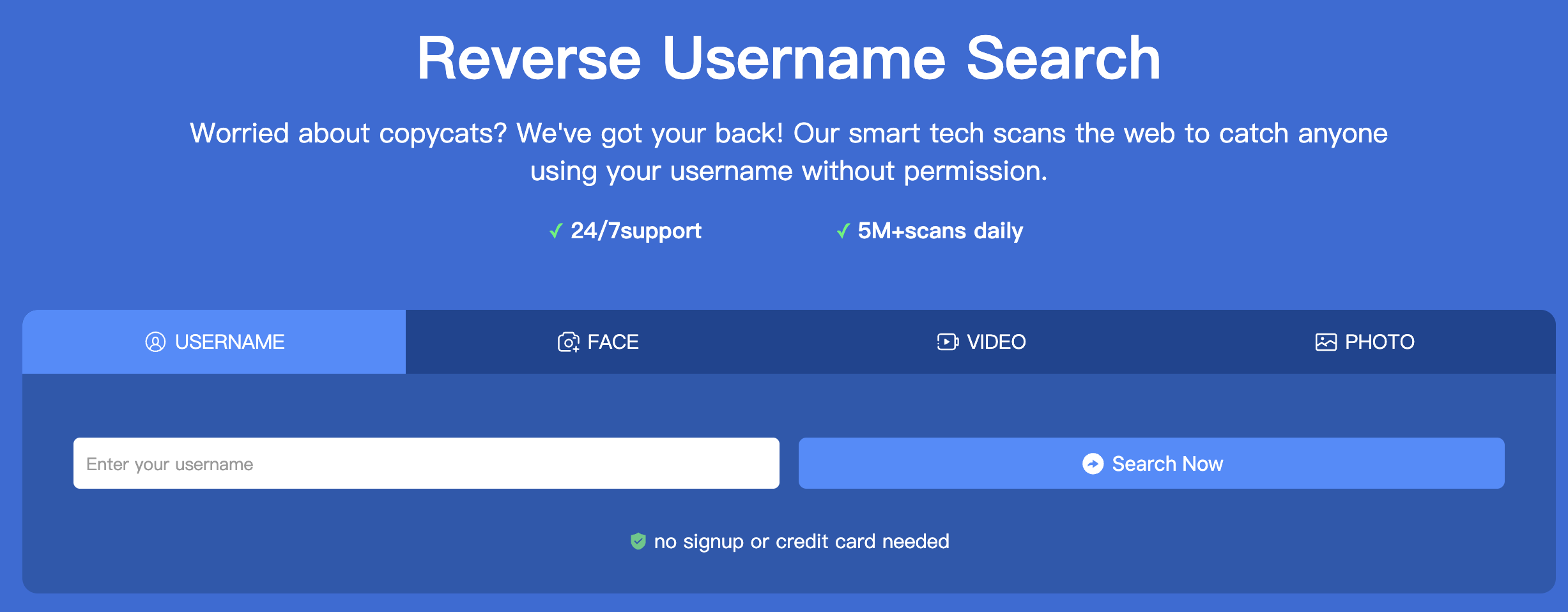
Erasa’s advanced features not only save you time but also provide more accurate results, especially when dealing with fraud or identity theft. This is an ideal tool for those looking for detailed searches across multiple platforms or need to uncover fraudulent accounts linked to their email.
Before diving into searching for accounts linked to your email, it’s crucial to ensure that the email address you're using is valid. An inaccurate or outdated email can lead to wasted time and potential confusion during your search for linked accounts.
Having a valid email address is the foundation for accurate results. Whether you're looking for social media accounts or verifying your online identity, an invalid email can result in no matching accounts or incomplete data. Additionally, if you're checking your email address in relation to potential security risks, ensuring the address is active and correct is vital for assessing any threats effectively.
Here are a few simple methods to confirm the validity of your email address before proceeding with a search:
1) Send a Test Email
The simplest way to verify if an email address is valid is to send a test email. If the email is delivered successfully and the recipient confirms its receipt, then the address is valid. However, if you receive a bounce-back message, the email address might be outdated or incorrect.
2) Use Email Verification Tools
For a more comprehensive check, use online email verification tools that can assess whether the email address is active, correctly formatted, and associated with a reputable domain. Some popular email verification tools include:
These tools analyze various aspects of an email address, from format to domain reputation, and ensure you're searching with the right information.
By validating your email address before conducting searches, you reduce the risk of false positives and ensure the accuracy of the results. It also helps in protecting your security, as using an invalid or compromised email address could expose you to further risks such as spam or phishing attacks.
Over time, we accumulate many online accounts—some we use regularly, others not so much. But the accounts you no longer use could still be linked to your email address, creating potential security risks or cluttering your digital footprint. Whether for privacy concerns or security reasons, it’s important to manage these dormant accounts.
Accounts that are no longer in use but still connected to your email can pose a serious security threat. If hackers gain access to your email account, they may try to access other platforms linked to it. Additionally, unused accounts may not have the same security protections (like updated passwords or two-factor authentication), making them easy targets for cybercriminals.
Tip: Regularly check which accounts are still active and linked to your email to prevent potential vulnerabilities.
1) Delete Unused Accounts
The most effective way to mitigate risk is by deleting accounts you no longer need. Many online platforms allow users to permanently delete their accounts from their account settings. If the platform doesn’t provide a direct deletion option, look for instructions on how to request account removal from customer support.
By deleting old accounts, you reduce the chances of your personal information being exposed or misused.
2) Secure Unused Accounts
If you’re hesitant to delete accounts you might need in the future, consider securing them. A few simple steps can significantly reduce the chances of unauthorized access:
3) Keep Track of Active Accounts
While deleting or securing unused accounts, make sure you keep track of the accounts that remain active. Create a list or use a password manager to keep everything organized. This can help you easily access your accounts when needed and ensure that they are all properly secured.
Regularly reviewing and managing unused accounts connected to your email helps:
In this section, we address common questions regarding the process of finding social media accounts linked to your email. These FAQs will help clarify any remaining doubts and provide actionable tips.
A social account search by email involves searching for social media profiles and online accounts associated with a specific email address. By inputting an email address into search engines or specialized tools, you can uncover accounts linked to that email across various platforms. This process allows you to track digital footprints and manage your online presence more effectively.
Before searching for linked accounts, verifying the email address ensures that you're working with accurate and up-to-date information. An invalid or outdated email can lead to false results or missed accounts. Email verification tools help ensure that the email is valid, active, and correctly formatted, giving you more reliable and precise results.
Yes, manual searches on social media platforms like Facebook, Instagram, and LinkedIn can help you find some linked accounts. However, the success of manual searches depends on the platform's privacy settings and whether the account owner has chosen to make their email address visible. For more comprehensive results, consider using specialized tools that can scan multiple platforms at once.
Email lookup tools, such as Spokeo, Pipl, and Social Searcher, can be very effective in uncovering linked accounts. These tools search multiple platforms simultaneously, saving time and providing more comprehensive results than manual searches. However, some platforms may not be fully indexed, and privacy settings can limit the visibility of certain accounts.
If you find fraudulent or fake accounts linked to your email, it's essential to take action immediately. Start by reporting the account to the platform it’s hosted on, especially if it involves impersonation or stolen content. Additionally, consider updating your email password, enabling two-factor authentication, and reviewing the security settings on other linked accounts to prevent further issues.
If there are accounts linked to your email that you no longer use, it’s a good practice to either delete them or secure them. Deleting unused accounts is the best option to prevent unauthorized access, but if you prefer to keep them for future use, make sure to update the passwords and enable two-factor authentication for added protection.
Managing your online presence is essential for security and privacy. By finding all social media accounts linked to your email, you can gain better control over your digital footprint. Whether for identity verification, privacy protection, or securing accounts, knowing which platforms are connected to your email is key.
We've outlined effective methods, from manual searches to advanced tools like Erasa’s Reverse Search Tool. Regularly checking and managing linked accounts will help protect your online identity and ensure your accounts remain secure.
1.Reverse Social Media Lookup: Find Hidden Accounts by Email
2.Reverse Username Search Guide (2025) | Protect Your Content & Identity
3.Best Username Search Engines to Find Social Media Accounts in 2025
Looking for a PimEyes face search alternative? This page lists reliable options and explains which tools work better for privacy, social media image checks, and misuse detection.
Looking for PimEyes alternatives? Compare safer reverse face search options, understand privacy concerns, and find tools better suited for tracking fake profiles or reused photos.
Learn how to check if your video has been leaked, where stolen videos usually spread, and what to do if your content is reposted without permission.
Reverse image search can’t identify faces. Learn why it fails, how face-search tools work, and how to find where your photos or identity appear online.
Learn why your Twitter (X) reach suddenly dropped. This guide explains the real reasons behind shadowbans and how to confirm your visibility status in minutes.
Compare the best feet pics platforms for 2025. Learn how to sell safely, stay anonymous, avoid scams, and protect your content with Erasa.