OnlyFans Leak Websites List: Check If Your Content Is Exposed
Discover the most active OnlyFans leak websites and learn how to check if your photos or videos are exposed. See how to detect leaks fast and remove them.
 Content Monitoring
Content Monitoring DMCA Takedown
DMCA Takedown


On a visually-driven platform like OnlyFans, your caption isn’t just filler—it’s your hook. It’s the first thing a potential subscriber sees, and often the reason they choose to click, engage, or move on.
📊 According to data from creator analytics platforms like HypeAuditor, users spend an average of just 1.7 seconds scanning each content block—and your caption is what catches their eye first.
In other words:
🎯 Think back to the last post you couldn’t resist clicking—was it the photo, or the line that said, “Bet you can’t watch this without blushing…”?
👉 On OnlyFans, your caption has three jobs:
In this guide, we’ll explore:
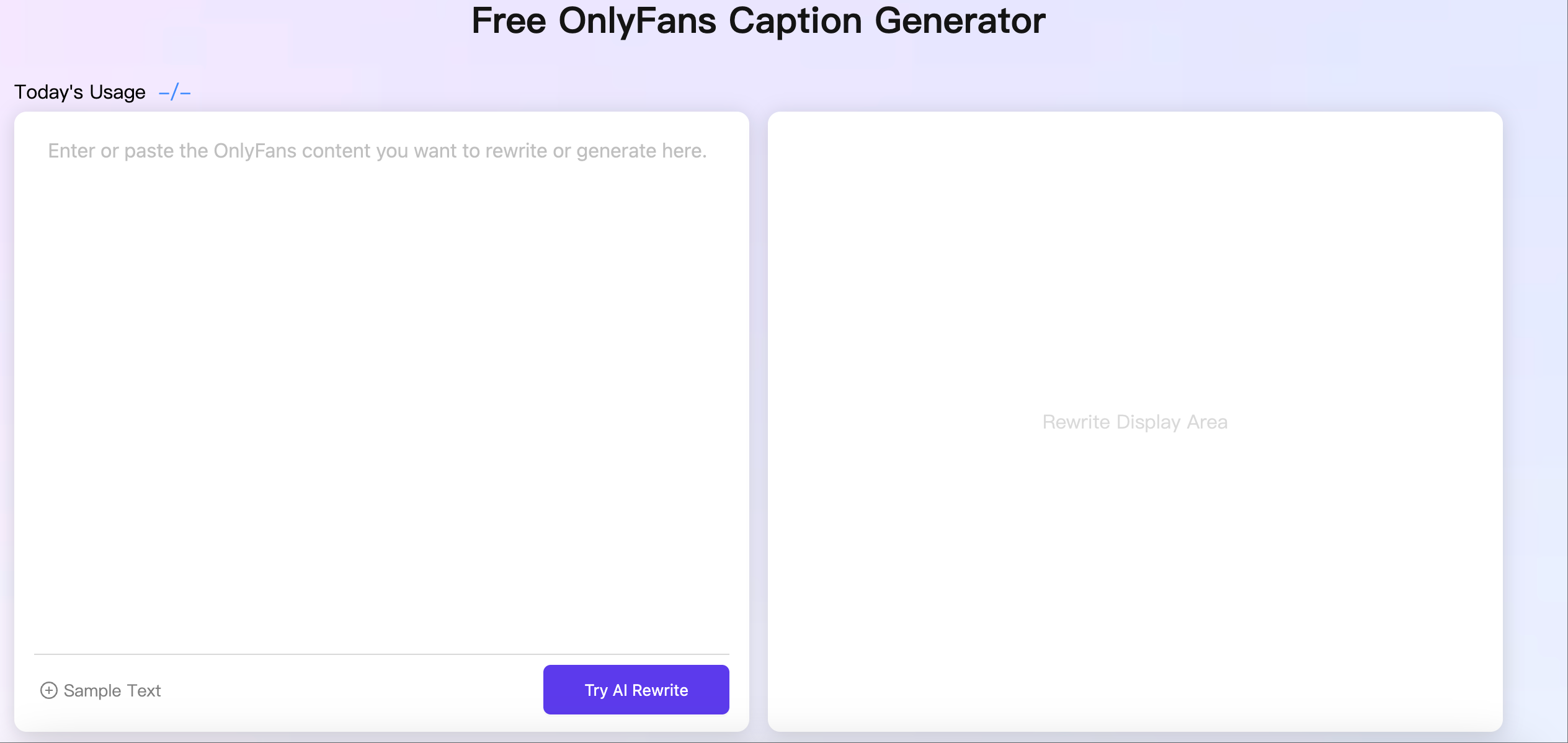
Every audience is different—but psychology isn’t. Whether your fans crave seduction, playfulness, or mystery, the right caption style can create instant chemistry.
Use when: Posting spicy, intimate content to spark instant desire.
Why it works: Taps into fantasy, provokes emotion, and promises pleasure.
Examples:
📝 Pro tip: Add urgency (“Available for 24 hours only”) to drive PPV unlocks.
Use when: Teasing, joking, or posting casual selfies and behind-the-scenes.
Why it works: Feels lighthearted and approachable—perfect for fan intimacy.
Examples:
📝 Pro tip: Emojis add character and soften tone.
Use when: You want to own your look and radiate boss energy.
Why it works: Confidence is magnetically attractive.
Examples:
📝 Pro tip: Works best with strong poses and eye contact photos.
Use when: Hinting at paywalled content.
Why it works: Curiosity is a psychological trigger—it makes fans need to know more.
Examples:
📝 Pro tip: Blur or crop your cover image for added mystery.
Use when: Dressing up as characters or doing themed shoots.
Why it works: Roleplay lets fans escape with you—it’s immersive and unique.
Examples:
📝 Pro tip: Include popular search terms (cosplay, catgirl, maid) for discoverability.
Your captions should match your content type. Here’s how:
Examples:
Examples:
Examples:
Examples:
Captions should do more than describe—they should start conversations.
Turns lurkers into commenters.
Example: “Which do you prefer—lingerie or nothing at all?”
Tell fans exactly what to do.
Example: “Unlock for the full video—this is just the teaser 😈”
Use FOMO triggers to increase PPV opens.
Example: “This video disappears in 24 hours. Don’t miss it.”
Turn captions into challenges or games.
Example: “Caption this photo. Funniest reply wins a surprise DM 😘”
Writing daily captions can be draining. That’s why AI is a game-changer.
💡 Recommended Tool: Erasa’s OnlyFans Caption Generator
With AI, you can:
Your captions aren’t just words—they’re conversion tools. By mixing styles, aligning captions with content type, and avoiding common mistakes, you can:
Discover the most active OnlyFans leak websites and learn how to check if your photos or videos are exposed. See how to detect leaks fast and remove them.
Learn how Asian OnlyFans creators in 2025 grow their fans safely with better content, smart tools, and platform rules that actually work.
Learn why DMCA takedowns alone can’t remove OnlyFans leaks — and how Erasa’s verified system helps creators clean the web fast in 2025.
Remove OnlyFans leaks fast with Erasa’s automated DMCA takedowns, reverse search & content protection tools. Protect your brand & privacy in 2025.
Explore the best OnlyFans content monitoring tools of 2025 — from DMCA.com to Erasa — to detect leaks, protect your brand, and stop stolen content fast.
Looking for a service that specializes in OnlyFans leak detection and removal? Discover trusted options and learn how tools like Erasa protect your content.